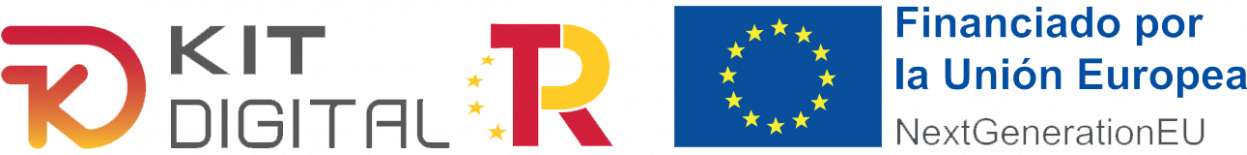Konvergia
Simplify your work with Konvergia: upload your CAE documents only once and distribute them automatically across all necessary platforms.
Additionally, monitor the status of your documentation from a single location.
Join us and make every minute count!
What is Konvergia
Konvergia is a network that frees you from uploading the same documentation to the different CAE Platforms used by your clients. Over and over. Every month.
Upload a document to any of the platforms associated with Konvergia, and as if by magic, it will be uploaded to all the others.
Only if you want to. You are in control.
The validation of your documents will be carried out by each platform according to their criteria, of course, but you will be able to know their status on all of them from one single place: Konvergia.
More time, less boredom.
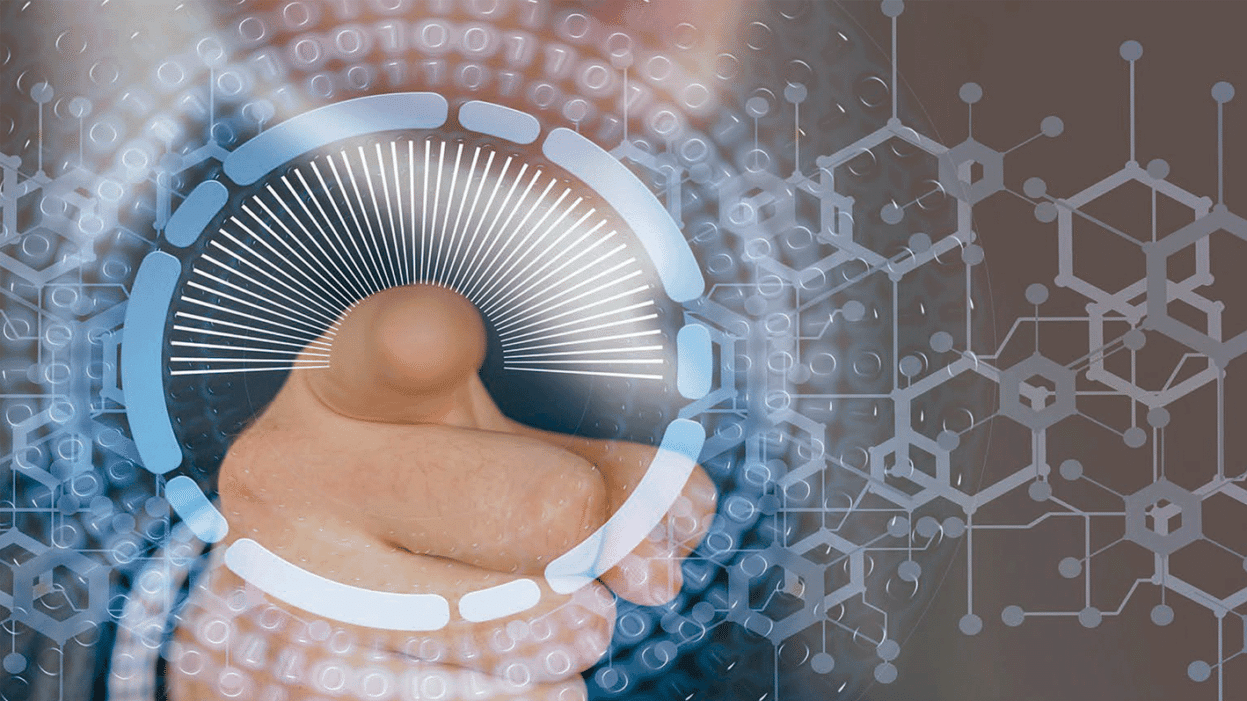
How does it work
Easier, impossible.
Faster, too.
Choose where.
Log into any of the platforms associated with Konvergia.
Whichever you prefer.
Upload your documents as usual.
Watch the magic…
Your documents are already on the rest of the associated platforms.
Only the documents you choose and on the platforms you decide.
Comply with the rules.
The documents will be validated as usual on each of the platforms, meeting your clients’ requirements.
Avoid hassles.
Check the status of your documents on all platforms at a glance in Konvergia.
Or on each platform, if you prefer.
Why and with which platforms
CAE Platforms have proliferated due to the value they have added to Occupational Health and Safety. But there are many, and if you provide documentation to several, this requires a great deal of effort.
An effort mitigable thanks to the agreement of platforms that wish to add value to all parties involved.
In the digital age, it was only a matter of reaching an agreement and connecting all the platforms that make up Konvergia.
What benefits do we all get?
The connection between platforms opens up an infinite horizon of collaborative work possibilities for all parties. Let’s start with these:
Suppliers
Save time by submitting your documentation only once, accelerating its validation, and reducing the risk of delayed payments.
Contractors
Make life easier for their subcontractors and adopt the best practices of leading platforms.
Platforms
Gain efficiency for their clients and open up new avenues for collaboration and mutual benefit.
How to join Konvergia
You only need to add the Max Service Level Pack to your CAE Document Management Service Pack, with which you will also get the following benefits from Nalanda:
- 24-hour validation period.
- Telephone support.
- Priority multichannel support.
- 300 urgent validations (2 hours).
Oh, and if you are already a customer, you get a 25% discount.
FAQ
COMPANY DOCUMENTS
- Articles of incorporation
- CIF (Tax Identification Code)
- Accident Insurance Mutual Document
- Civil Liability Insurance Policy
- Civil Liability Insurance Receipt
- Negative Debt Certificate AEAT (Spanish Tax Agency)
- Collective Agreement Insurance Policy
- Collective Agreement Insurance Receipt
- REA (Register of Accredited Companies)
- Negative Debt Certificate Social Security
- RLC/TC1 (Social Security Contribution Documents)
- ITA (Occupational Accident Report)
- Prevention Service Receipt
- Quality Management System (SQ)
- Environmental Management System (SM)
- Occupational Risk Assessment
- IAE (Economic Activities Tax)
- Negative Debt Certificate AEAT
WORKER DOCUMENTATION
- IDC or self-employment contribution
- Authorization for the use of machinery and equipment
- Medical fitness certificate of the worker or, if applicable, waiver document
- DNI, NIE, passport or work and residence permit
- Document proving the delivery of PPE to the worker
- Basic Prevention Course
- Delivery of Occupational Risk Information
You can choose any of these three options in Nalanda and change it whenever you want:
- Receive and Send Documents: All documents you upload to Nalanda will be sent to the platforms associated with Konvergia, and those you upload to other platforms will be sent to Nalanda.
- Receive Documents: You will receive in Nalanda the documents you upload to the platforms associated with Konvergia.
- Send Documents: The documents you upload to Nalanda will be sent to the platforms associated with Konvergia.
How to Activate Konvergia in Nalanda
- Log In to Nalanda: Identify yourself and log in to your Nalanda account.
- Access the Admin Menu:
- On the left menu, choose “Administrator.”
- In the “My Company / Business Center” section, select “Konvergia.”
- Follow the Steps: Follow the on-screen instructions to register for Konvergia. You will only need to register once.
- Select Preferences: Choose how you want the sending and receiving of documents to be handled, as explained previously:
- Receive and Send Documents
- Receive Documents
- Send Documents
Troubleshooting
- Can’t See the Admin Button?: If you don’t see the “Administrator” button, it means you don’t have the necessary permissions. Contact us via chat after logging in to Nalanda, and we will assist you.
With the credentials you obtain when registering with Konvergia, you will be able to access and easily view the status of all your documents on all associated platforms. Please note that this service has its own Konvergia fee, which you can check at https://konvergia.com.
No problem: Konvergia is intelligent and will always keep the latest document you have uploaded, respecting the options you have configured for sending and receiving documents.
Each platform will validate your document with its own criteria, whether you uploaded it directly or it traveled from another platform.