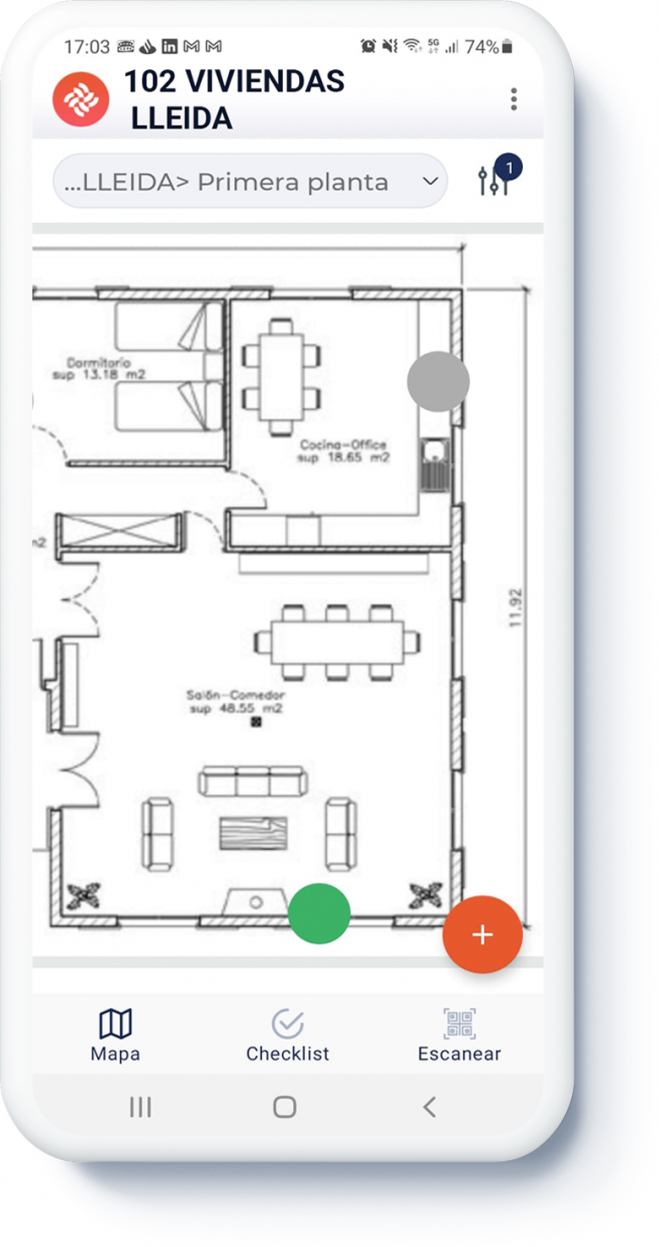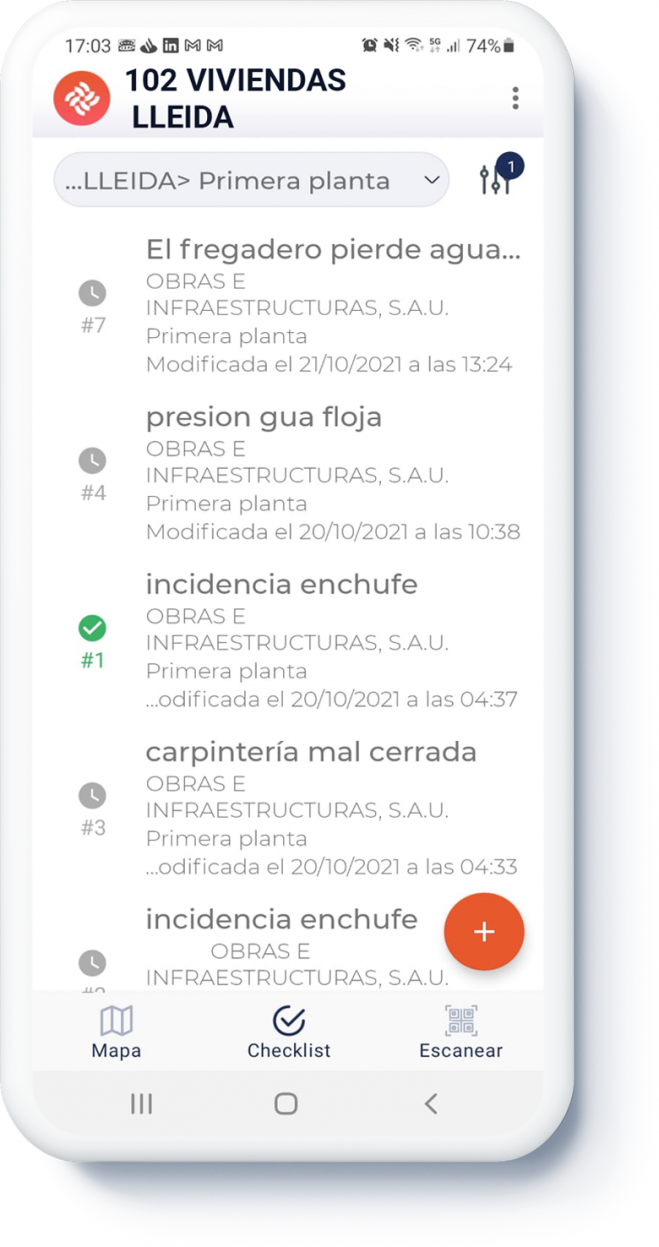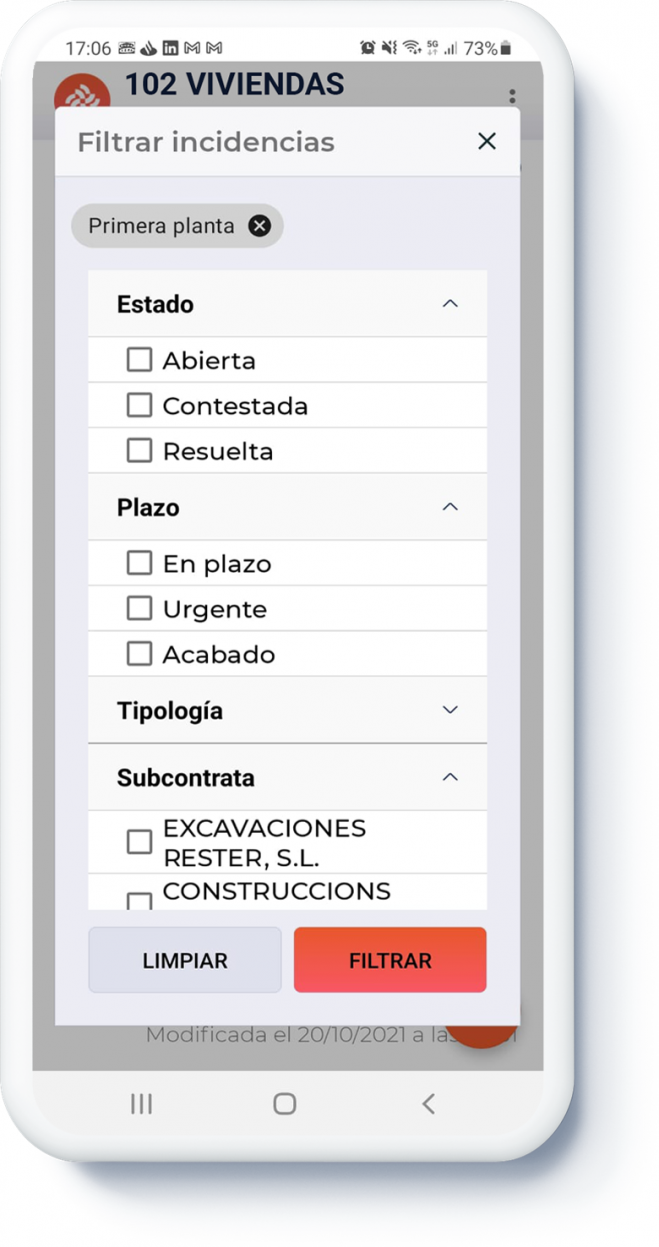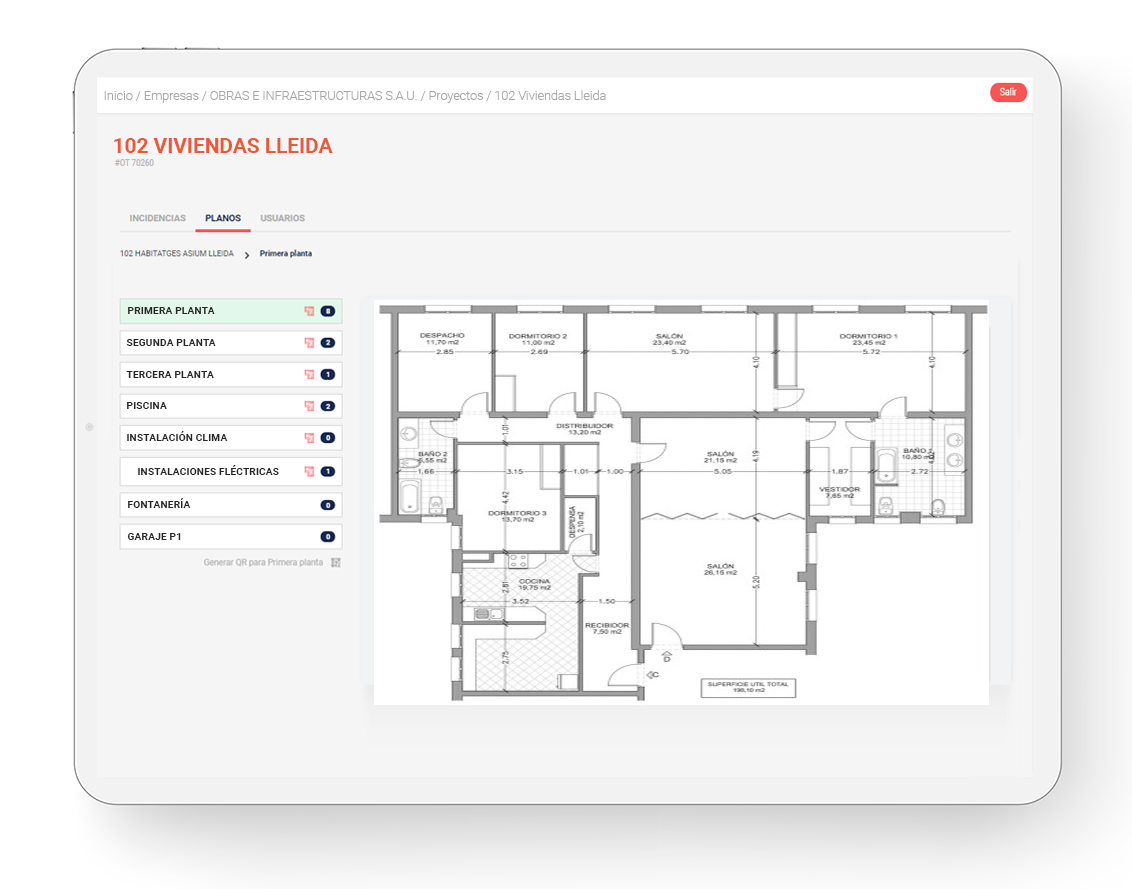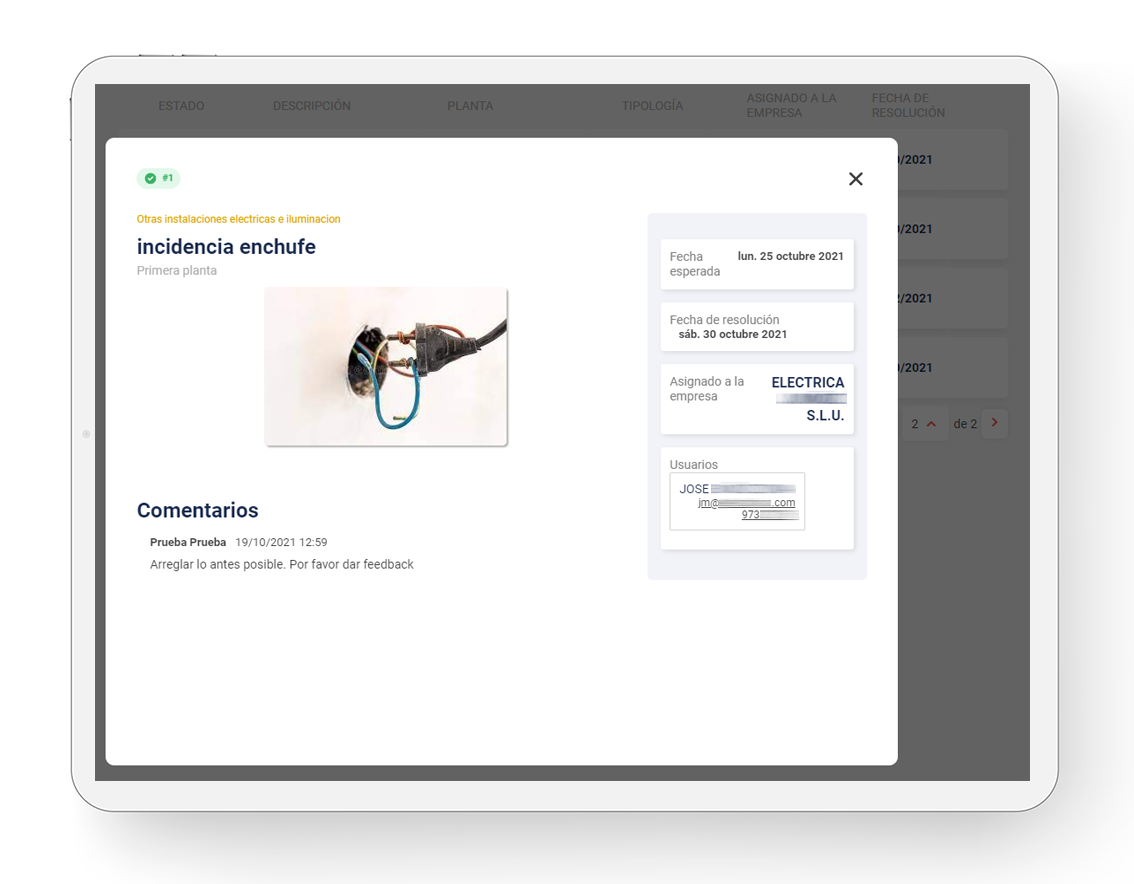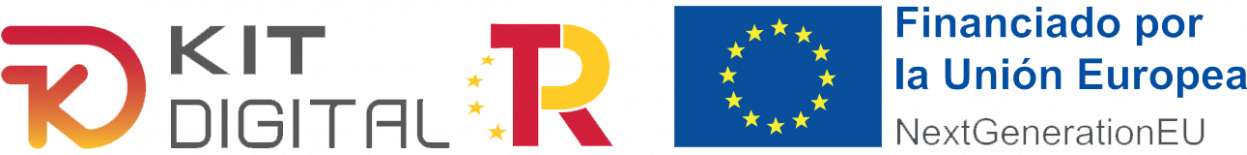AcabApp: finishes and reviews
Optimize the finishing and revision process with all your subcontractors using our powerful App, and decide if the payment of your invoices is linked to the resolution of incidents.
Get them to answer your reviews and meet the timing of your work.
Take advantage of the integration between the App and our CAE document management platform to operate now!
What is it
A collaborative solution that allows you to send the reviews and finishes of your project to your subcontractors in real time, from your smartphone or Tablet. You will be able to report incidents from the pit and locate them in the plan of the work.
All the information necessary for its resolution reaches the smartphone of your subcontractors, allowing them to send you immediate feedback on the status of the incidents and exchange information with you until you approve their resolution: the entire workflow in one click.
All the information on the status of the incidents is visually arranged in reports and dashboards, which you can share with the Property / D.F. and also accessible from a PC.
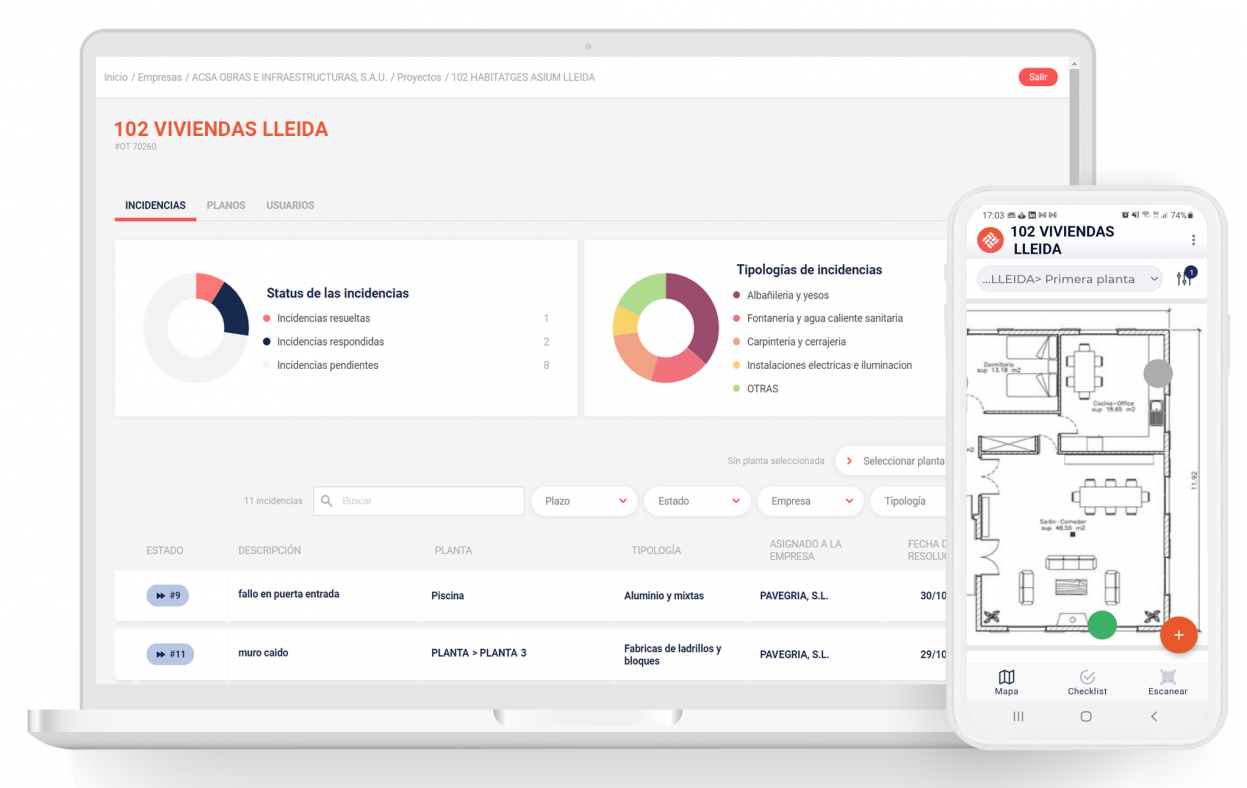
How does it work
Everything easy and intuitive:
1.- Open Acabapp and create incidents of your work reviews: assign the subcontractor, identify the typology, give it a deadline, attach photos and videos, locate it on the plan and send!
2.- Those responsible for the subcontractor are notified on their smartphone: they come to resolve the incident, and can request additional information through photos, videos, comments or chatting
3.- Approve or reject the incident: you decide.
Everything is saved and scored: filter later by type, status, timing and subcontractors, to have total control and take advantage of your dashboard. Subsequent reports generate a score that will help your organization better understand subcontractors on upcoming jobs.
And if you are managing the CAE documentation of your project with Nalanda, decide if you pay your subcontractor when the Total Certificate / Payments are linked to the resolution of the incidents you have assigned.

Process
If your project is already in Nalanda, upload all the information of your subcontractors by entering your project ID.
Upload the plans of your project yourself or let us do it for you.
When assigning a first incident to a subcontractor, you will receive an email with instructions to download Acabapp for free.
The subcontractor will already be ready to operate by Acabapp in that first incident and in all subsequent ones.
What benefits do you get
Reduce response times
It signals incidents from the field and generates the corresponding task to the subcontractor automatically, with all the necessary information in real time and the possibility of resolving doubts online.
Work offline if you need it
Because you don't always have internet access in your projects, you can work offline and send everything when you have a connection.
Custom standard forms
Generate as many forms as necessary to apply them according to the degree of detail you need in each case.
Reduce cost overruns
Make sure that the subcontractors will resolve the incidents in the allotted time. Link the payment to the incidents to obtain the maximum level of commitment and manage to deliver the work on time
Dashboard with downloadable reports
Know the progress of open reviews and the historical evolution of reviews assigned to companies or your staff in multiple reports. Better information, better decisions.
Full tracking control
Control the status of all incidents in real time, control their quality, and compliance status. Rate your subcontractors and share your opinion with your organization for future jobs.
Why is it unique
Integrated with the CAE document management of your project.
If you are managing the CAE documentation of your projects in Nalanda, you are in luck: the information of your work is imported into the App with one click.
Maximum involvement of the subcontractor by being able to condition payments to the resolution of incidents.
Decide if you want to link the Total Certificate / Payments with which your Administration Department releases the payments with the resolution of incidents.
Look what it looks like